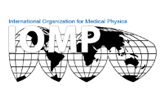Instructions for Speakers (Authors)
Technical Information for LecturesThe time for Keynote Lectures is 30 minutes including discussion depending on the session.
The time for Oral presentation have been allocated 15 minutes per presentation.
Please respect the time allotted for your presentation. Strict timekeeping will be essential to the smooth running of the Congress. Lectures must be presented in English.
How to submit presentation at the congress
Please submit all digital files needed for your presentation in the Speakers’ Ready Room. Technical specialists will help you to upload all files so everything is ready before each session. When the presentation is to be given, the file will be loaded in the meeting room.
Please come to the Speakers’ Ready Room at least 1,5 hours before the beginning of your session, CES speakers please arrive at least 1 hour before session. In case your speech has been scheduled for morning session come to the Speakers’ Ready Room the day before your presentation. Speakers’ Ready Room is located in the meeting room 1.1.
Speakers’ Ready Room opening hours
|
Sunday, June 3 |
12:00 - 19:00 |
|
Monday, June 4 |
7:00 - 19:00 |
|
Tuesday, June 5 |
7:00 - 19:00 |
|
Wednesday, June 6 |
7:00 - 19:00 |
|
Thursday, June 7 |
7:00 - 19:00 |
|
Friday, June 8 |
7:00 - 13:30 |
In order to avoid any problems with your presentation, please make sure whether it meets the necessary needs and read carefully the instructions below.
How to prepare presentation
PowerPoint instructions
- Use the Microsoft PowerPoint 2003 or higher (*.ppt) or (*pptx) to guarantee they will work properly on an on-site PC.
- Prepare presentation in 16:9 format. We recommend you to save your PowerPoint presentation using PPT or PPTX format instead of PPS.
- If you have pictures in the presentation, please insert them in the presentation file, do not use links.
- Please keep on mind that organizer cannot guarantee the quality of Macintosh-based presentations; so check in advance (3 hours before your session starts) their Windows compatibility.
- Note that the presentation system used during the congress also supports the PDF presentations.
- If you would like to use IUPESM 2018 Congress templates for your presentation in the recommended format ratio 16:9 you can find them HERE.
Only fonts included in the basic installation of MS-Windows are available (English version of Windows). Use of other fonts not included in Windows can cause the wrong layout / style of the presentation. Suggested fonts are: Arial, Times New Roman, Tahoma, and Calibri. If you insist on using different fonts, these must be embedded into the presentation by choosing the right option when saving the presentation, see details below:
- Click on „File“, then „Save As“
- Check the „Tools“ menu and select „Embed True Type Fonts“
How to save presentation
Save your presentation in one of the following disc or medium:
- USB flash drive
- External hard or solid state drive
Save all files associated with the presentation (PowerPoint file, movie / video files, etc.) to one folder / location. In case you are presenting more than one presentation during the congress, save different presentations to different folders and name them clearly to avoid on-site misunderstandings and problems. Always make a backup copy of your presentation and save it on a different portable disc or medium than the original presentation. DVD-RAM and Blu-ray Disc will not be available.
Other information
When the session is over, your presentation will be deleted from all computers, no copies or backups will be made. Your own computer for the presentation will be accepted only in urgent cases, if you use McIntosh, please come to Speakers’ Ready Room 3 hours before your presentation.
All speakers are requested to keep the time of their presentation.
Standard equipment of the session rooms
See below the list of standard equipment of the rooms.
- Data video projector
- Screen
- Laptop
- Sound system
- Microphones
- Remote control with laser pointer