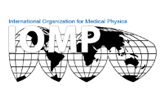Instructions for Poster Presenters
Electronic posters only - no paperPlease note that only e-posters will be accepted for IUPESM 2018 Congress. No paper posters will be accepted.
What is an e-poster?
An e-poster is an electronic poster displayed on computer screens instead of printed on paper as a traditional poster.
How is my e-poster being displayed?
All e-posters are available for viewing on the Congress website.
Click here to view e-posters.
All e-posters will be also available for viewing at e-poster stations at the Prague Congress Centre.
Free discussions between authors of posters and audience will take place during the congress. Please see detailed information including a schedule of discussions here
How can I upload my poster?
E-posters should be uploaded before the Congress. Please upload your e-poster via the online form that is accessible after Login.
- Login using your login details
- Click on the menu item Contribution list
- Click on the title of your abstract
- Then you will be able to upload your e-poster
Authors' contact e-mail
If you wish to be contacted by audience interested in your e-poster, please include your contact e-mail address in the e-poster.
A PowerPoint slide template
- Please prepare your e-poster using a PowerPoint slide template that is available here. Save the final e-poster as a PDF file.
- Only e-posters in PDF format prepared using the template are accepted.
-
The maximum number of slides is 13.
- Do not add add any more slides. E- posters containing more than 13 pages will not be accepted.
- If your e-poster consists of less than 13 slides, delete unused slides.
- The format of slides is set to 16:9. Please do not change it.
- The size of the PDF file should not be bigger than 10 MB.
Deadline for uploading e-posters
Deadline: May 28, 2018
The deadline has been extended to 1st June 2018, 23:59 PST.